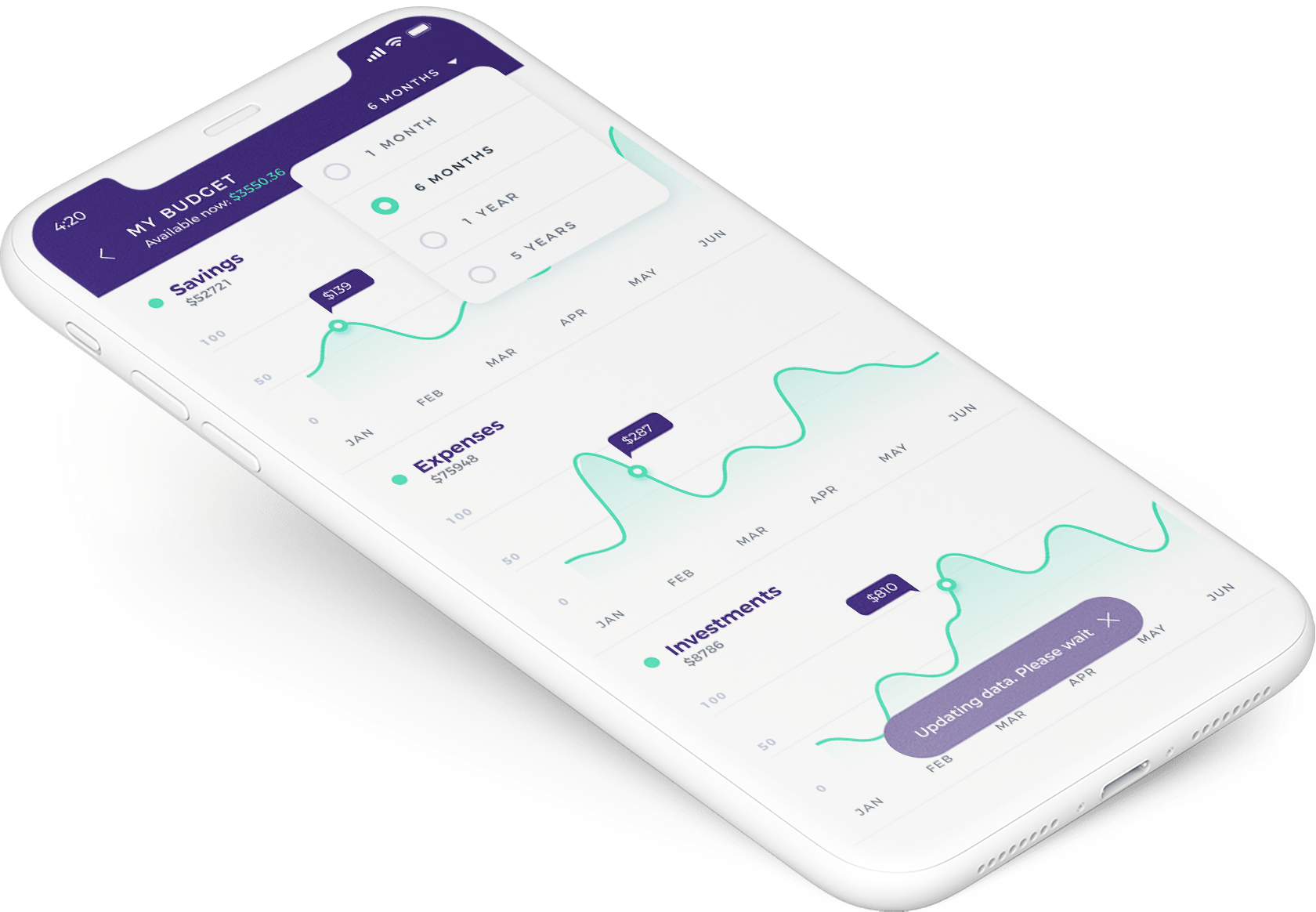Solutions
Partner with us today and embark on a journey of digital transformation to make your life easy.
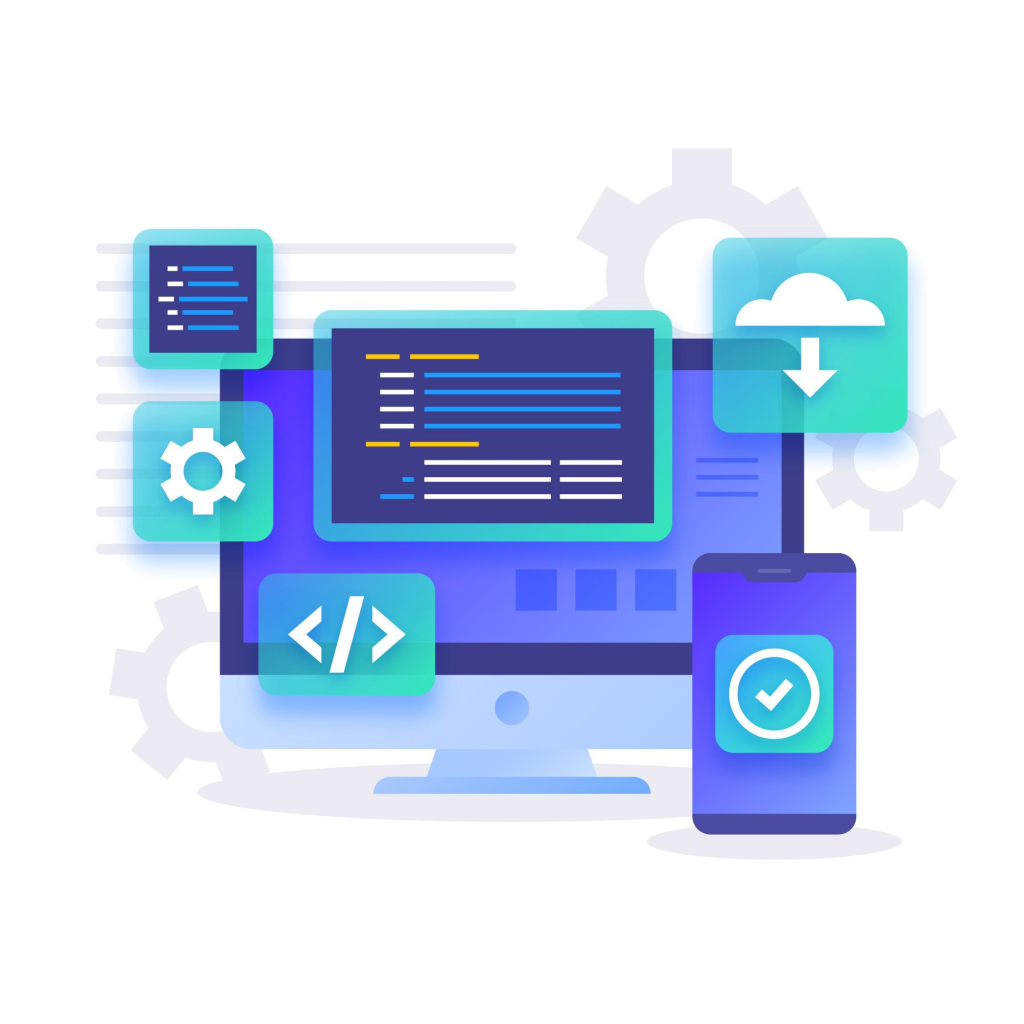
Our Google Workspace Service
Welcome to ITfiers, your trusted provider of Google Workspace services. We offer a comprehensive suite of cloud-based productivity tools designed to enhance collaboration and streamline workflows for businesses of all sizes. With Google Workspace, you can empower your team to communicate seamlessly through Gmail, organize schedules effortlessly with Google Calendar, create and edit documents collaboratively with Google Docs, Sheets, and Slides, securely store and share files with Google Drive, and conduct virtual meetings and conferences with Google Meet. Our team is here to assist you in setting up and optimizing Google Workspace, ensuring smooth adoption and maximizing productivity. Experience the power of Google Workspace today and take your organization’s efficiency to new heights.
Benefits of Custom Business Solutions
Enhanced Productivity
Seamless Collaboration
Efficient Communication
Secure and Reliable
What We Offer
Custom Workflow Automation
Utilize Google Apps Script to create custom automation solutions for streamlining repetitive tasks and workflows. You can develop scripts to automate data entry, generate reports, send email notifications, and integrate different Google Workspace applications.
Document Collaboration and Management
Leverage Google Docs to develop collaborative document solutions for teams. Enable real-time editing, commenting, and version control, allowing multiple users to work on documents simultaneously. Implement document templates, automated formatting, and approval workflows for efficient document management.
Spreadsheet Application
Develop custom solutions using Google Sheets to automate data analysis, reporting, and visualization. Create dynamic dashboards, data tracking systems, and data entry forms to facilitate data-driven decision-making processes.
Form-Based Solutions
Utilize Google Forms to develop surveys, quizzes, and data collection solutions. Build custom forms with conditional logic, validation rules, and data validation. Collect responses, analyze data, and generate reports or trigger actions based on form submissions.
File Management and Collaboration
Develop solutions using Google Drive to enhance file management and collaboration. Enable secure file sharing, access controls, and version history. Build document approval workflows, automate file organization, and integrate with other business applications.
Calendar Integration and Automation
Utilize Google Calendar to develop calendar-based solutions. Build event scheduling systems, appointment booking tools, and resource management systems. Integrate calendar data with other applications and automate calendar-related tasks.
Custom Website Development
Utilize Google Sites to develop custom websites for internal or external use. Create intranet portals, project wikis, team collaboration spaces, and knowledge bases. Customize layouts, embed content, and integrate with other Google Workspace applications.
Mobile App Development
Utilize Google AppSheet to develop custom mobile apps without writing code. Build data-driven apps that integrate with Google Sheets and Google Forms, allowing for data collection, workflow management, and offline data access.
Tech Stack
Google Apps Script
Google Drive
Google Sheets
Google Calendar
Google Docs
Gmail
Google Forms
Google AppSheet
Our Recommended Approach
ITfiers recommended Automation/Integration Project Life Cycle is a step-by-step framework that guides us through each stage of the project, ensuring a smooth and successful implementation. Let’s take a closer look at each phase:
Step 1
Discovery and Planning
We start by thoroughly understanding your business processes and goals. We identify areas where automation and integration can bring significant benefits, such as reducing manual tasks or improving collaboration between different systems or departments.
Step 2
Design and Development
Our experts work closely with you to design a customized solution that aligns with your specific needs. We take care of the technical aspects, creating workflows, and developing automation scripts or configuring integrations. Throughout this phase, we keep you informed and seek your feedback to ensure the solution meets your expectations.
Step 3
Testing and Quality Assurance
Before deploying the solution, we conduct testing to ensure its functionality, reliability, and accuracy. This testing phase allows us to identify and fix any issues or glitches, ensuring a seamless experience for your team.
Step 4
Deployment and Implementation
Once the solution is thoroughly tested and approved, we move forward with the deployment phase. Our team handles the implementation process, including any necessary training for your staff, ensuring a smooth transition to the new automated and integrated processes.
Step 5
Monitoring and Maintenance
We understand that technology evolves, and your business needs may change over time. That's why we offer ongoing monitoring and maintenance services to ensure your automation and integration solutions remain efficient and effective. We proactively monitor performance, address any issues, and provide support as needed.
Step 6
Optimization and Enhancement
Iteratively improving the solution based on feedback and evolving business needs, identifying opportunities for further automation and integration.
* This is recommended approach and may vary from project to project.
What
people said.
We were extremely impressed with Hassam's work. He took the time to understand our needs and used his experience to deliver a solution that exceeded our expectations. His communication is excellent and his video instructions are a nice touch that made it easy to understand and implement his scripts. We hope Hassam will work with us again in a future phase.
— WeAreWatching USA
We highly recommend working with Hassam. There was a great communication and an extremely quick delivery of the discussed milestones. Fantastic partner to work on any web app development project! Thanks a lot for the great support!
— NRX Switzerland
Hassam communicated perfectly. We had video calls to clarify the works and he recorded work diaries for checks against hours worked.
Trust worthy and recommended.
Will keep on file for the future.
Thank you Hassam.
— Andrew Eaves, UK
Hassam is an excellent teammate that you can count on at the hardest times! He's quick to responding to our requests and solving issues & bugs. He helped us to build the community connector for our open-source project. He's honest and communication was easy and smooth with him. We enjoyed working with him a lot on this project and we even already started to work on another task - we hope to continue working with him for a long time!
— Rakam Inc., USA
Seize the Power of
Google Workspace to
Boost Productivity
Take your business to new heights with ITfiers as your technology partner. Schedule a complimentary consultation to discuss your vision and let us create a customized solution that drives your business forward.